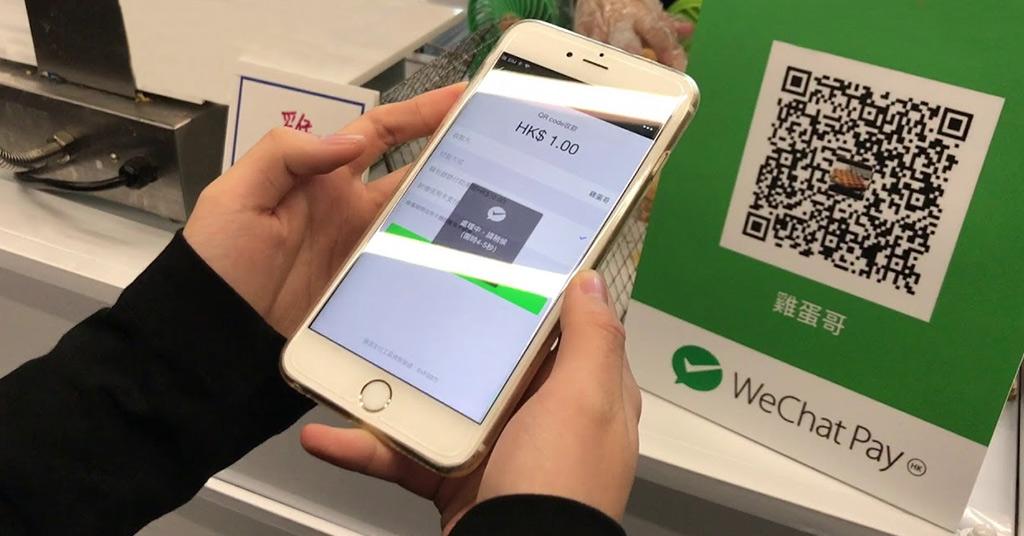Instructions for creating a request for payment for an order using the Wechat QR code :
1. Decide how you will pay (hryvnia or wmz) and select the appropriate currency:
2. Upload a photo of the “QR-code”:
3. If you need confirmation of payment for your order, then you should check the box “I need a screenshot of payment”. In this case, a photo of the completed translation will be sent to your email.
4. In the note to the application, you can indicate the information that you consider necessary or any other wishes. You can leave this field blank.
5. Having on the balance sheet a certain amount of yuan for refunds, you can check the box “Add my ¥ (CNY) to the application on the balance sheet”.

For example, you have a request for 1000 yuan, you have a return of 100 yuan on your balance, therefore you only need to pay 900 yuan and check the box “Add my ¥ (CNY) to the application on the balance”.
6. Enter the amount of RMB required for replenishment and confirm the APPLICATION .
7. The next step is the BASKET . Double-check all the entered data and select a payment method. If hryvnia was chosen in clause 1 of this instruction, then the options for payment are Privat24, monobank or bank cash desk / terminal. If you chose USD in paragraph 1, then your payment option is PayPal / Crypto. Check your payment option, read the terms of the contract and check the box “ I have read and agree to the terms and conditions of the site”. Click to confirm the order.
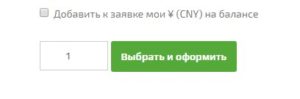
8. Your order has been created! The order has been assigned a number. You will see the payment details and the purpose of the payment.
ATTENTION! It is MANDATORY to indicate the purpose of payment when paying in UAH!
9. After making the payment, you need to send a screenshot of the photo of the payment or a receipt through this form.
10. All your orders can be viewed in your personal account and check the status of their implementation.
Usually all applications are processed within 10-20 minutes during business hours after you send a confirmation of payment.